DohPath: Universal Path Utilities
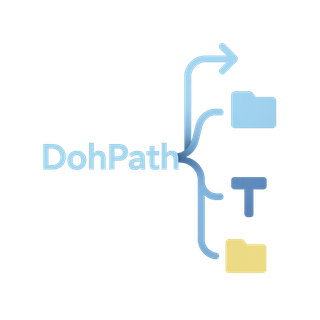
DohPath is Doh's path manipulation and resolution utility, designed for reliable and consistent path management across diverse runtimes (Node.js, Browser), operating systems (Windows, Unix-like), project stages (development, exported VFS), and path formats. It addresses limitations of standard path libraries by introducing a Layered Relativity system alongside tools for normalization, resolution, storage, comparison, joining, and deconstruction.
Overview
Think of DohPath not just as a replacement for Node.js path, but as a layer for managing location references throughout your Doh application lifecycle. It provides:
- Unified Resolution: A central
DohPath(path, context)function resolves various path formats (absolute, project-relative, context-relative, dot notation) to normalized, absolute system paths suitable for the current environment (Node/Browser) and OS, handling separators. - Layered Relativity: Goes beyond simple relative paths (
./,../) to offer:- DohSlash Paths (
/): Stable references relative to a global project root (LoadDohFrom). Ideal for application-wide configurations or assets. Handled viaDohPath.DohSlash(). - Caret Paths (
^/): Flexible references relative to an arbitrary local file context (ArbitrarilyRelativePath). Perfect for component-local assets or templates. Handled viaDohPath.Caret(). - Package Caret Paths (
^:packageName/): Direct references to files within specific Doh packages, using the package registry (Doh.Packages). Ideal for cross-package asset references. Handled viaDohPath.Package().
- DohSlash Paths (
- Path Lifecycle Management: Utilities for:
- Format Conversion: Convert resolvable paths into specific formats (
DohSlash,Caret,Dot,Relative) for consistent storage or usage. - Manipulation: Joining (
DohPath.Join()) and deconstruction (DohPath.Basename(),DohPath.Dirname()) that work consistently across environments. - Comparison:
DohPath.Compare()checks if two paths point to the same location, regardless of formatting differences (slashes, relativity types, trailing characters).
- Format Conversion: Convert resolvable paths into specific formats (
- Cross-Environment & OS Consistency: Guarantees predictable behavior whether running server-side or client-side, on Windows or Linux.
- Seamless Virtual Filesystem (VFS) Integration: Works transparently with assets embedded in applications exported via
doh export, requiring no code changes for VFS compatibility. - Simplified Context Management:
DohPath.Overload(context)creates context-aware instances, reducing boilerplate when working within specific file scopes (like modules).
This guide details these functions and concepts, enabling you to implement robust, maintainable, and universally compatible path management in your Doh applications.
Core Concepts & Functionality
DohPath provides a toolkit built around these fundamental ideas, addressing path management needs:
The Universal Resolver (
DohPath()): The main function. Takes a path string (p) and an optional context (ArbitrarilyRelativePath). It deciphers the path type (/,^/, absolute,./, etc.), resolves it against the appropriate reference (project root or local context), normalizes it for the current OS, and returns an absolute system path.Layered Relativity (
LoadDohFromvs.ArbitrarilyRelativePath): The system enabling flexible yet stable referencing.LoadDohFrom: A global setting defining the project's root directory. Acts as the anchor for project-relative DohSlash (/) paths. Ensures consistent access to shared resources across the application.ArbitrarilyRelativePath: The key to controlled, portable relativity. This isn't tied to unpredictable contexts like the Current Working Directory (CWD) or the immediateimport.meta.urlof the runtime. Instead, it's an explicitly provided anchor (often a file path/URL, but can be any resolvable reference point you define) for context-relative Caret (^/) paths. This decouples relative resolution from the environment's defaults, solving the problem of tracking relative paths through workflows (e.g., browser -> server upload -> temp file processing). You control the reference point, ensuring predictable resolution regardless of where the code is running or how the path arrived there.- This dual system provides the stability of project-relative paths (
/config.json) alongside the controlled, portable relativity of Caret paths (^/component-data.json), useful for robust, maintainable applications operating across diverse environments and processing stages.
Path Format Conversion (
DohPath.DohSlash,DohPath.Caret,DohPath.Dot,DohPath.Relative): These functions allow you to enforce a specific path format onto any resolvable path. Need to store a path relative to the project root in a config file? UseDohPath.DohSlash(absoluteOrCaretPath). Need a traditional relative path for a third-party library? UseDohPath.Dot(anyResolvablePath, context). Need a path that maintains its relationship to a specific anchor? UseDohPath.Caret(anyPath, yourChosenAnchorPath). This ensures paths are stored and used in the required format consistently. (DohPath.DohSlashis generally preferred for internal storage overDohPath.Relative).Path Manipulation & Comparison: Beyond simple string operations, these tools understand path semantics:
DohPath.Join(): Combines path segments, ensuring correct separators, regardless of environment. Handles the base path and relative fragments correctly.DohPath.Basename(),DohPath.Dirname(): Extract file or directory names, matching Node.jspathbehavior but working cross-environment and handling edge cases like root paths.DohPath.Compare(): For reliable checks. Determines if two differently formatted paths (e.g.,/path/filevs^/..\\path\\filefrom the right context, or paths with different slashes/trailing characters) refer to the same file system entity after resolution.
Contextual Simplification (
DohPath.Overload()): Creates a specializedDohPathinstance pre-configured with a specificArbitrarilyRelativePath. This is useful within modules or specific file scopes, allowing you to useDohPath('^/local.file')without repeatedly passingimport.meta.url, making code cleaner and less error-prone.Export & VFS Handling: Designed with deployment in mind. When using
doh export, paths resolved viaDohPath.DohSlash(and others if manually configured) are automatically recognized by the build process. These paths are then mapped to the corresponding assets embedded within the exported application's virtual filesystem. Your application logic usingDohPathcontinues to work without modification, whether accessing the live filesystem or the VFS.
DohPath API Reference
Key Concepts
LoadDohFrom (Global Project Root)
A global variable that defines the absolute path to your project root. This serves as the reference point for all /-prefixed (DohSlash) paths and maps to the web root in browser environments.
- Set once per application (typically automatically during initialization)
- Provides the basis for project-wide path resolution
- Can be dynamically determined in browser environments
ArbitrarilyRelativePath (Local Context)
A parameter passed to DohPath functions that defines the local context for resolving ^/-prefixed (Caret) paths.
- Typically set to
import.meta.urlor the current file's path - Not stored globally - must be provided per call or via Overload
- Enables arbitrarily-relative paths without automatic path resolution interference
Path Types
DohPath supports multiple path formats, each with different relativity references:
- DohSlash Paths (
/config.json): Relative to project root (LoadDohFrom) - Caret Paths (
^/styles.css): Relative to the specified local context (ArbitrarilyRelativePath) - Package Caret Paths (
^:packageName/config.json): Relative to a specific Doh package's root directory - Dot Paths (
./styles.css): Traditional relative paths (converted to/from Caret paths) - Full Paths (
/var/www/site/config.json): Absolute system paths (We know the difference by matching inital path parts)
API
This section serves as the API reference for the main DohPath functions.
DohPath
Resolves a path to an absolute system path, accounting for both project root and local context references.
Syntax:
DohPath(p, ArbitrarilyRelativePath = null)
p: The path to resolve. Can be:/-prefixed for paths relative toLoadDohFrom(project root)^/-prefixed for paths relative toArbitrarilyRelativePath(local context)^:packageName/-prefixed for paths relative to a specific Doh package's root directory- Full system paths (unchanged except for normalization)
ArbitrarilyRelativePath: The local context reference for resolving^/-prefixed paths (typicallyimport.meta.url)
Returns: A fully resolved absolute system path.
DohPath.DohSlash
Converts any path into a project-root-relative path (DohSlash format) by adding a leading slash to the result of DohPath.Relative.
Syntax:
DohPath.DohSlash(p, ArbitrarilyRelativePath = null)
Returns: A DohSlash path string (starting with /) that's relative to the project root.
Note: This function essentially performs DohPath.Relative and then adds a leading slash to create a project-root-relative path. The relationship can be expressed as: DohPath.DohSlash(path) ≈ '/' + DohPath.Relative(path) (with proper edge case handling and context resolution). This makes DohPath.DohSlash ideal for internal storage and asset references that should remain stable relative to the project root.
Example:
const absolutePath = '/project/root/src/utils/helpers.js';
DohPath.Relative(absolutePath); // Returns: 'src/utils/helpers.js'
DohPath.DohSlash(absolutePath); // Returns: '/src/utils/helpers.js'
// The relationship: DohPath.DohSlash(path) = '/' + DohPath.Relative(path)
'/' + DohPath.Relative(absolutePath); // Returns: '/src/utils/helpers.js'
DohPath.Caret
Converts any path into an arbitrarily-relative path (Caret format, ^/) that's relative to a specified, controlled local context, decoupling it from implicit environmental relativity (like CWD or script location).
Syntax:
DohPath.Caret(p, ArbitrarilyRelativePath = null)
p: The path to convert. Can be absolute, DohSlash, Dot, or even another Caret path (relative to a different context).ArbitrarilyRelativePath: The explicit anchor path/URL. This defines the meaning of^/for the conversion. If using anOverloadedDohPath, this defaults to the overloaded context.
Returns: A Caret path string (starting with ^/) whose relativity is precisely defined by the provided ArbitrarilyRelativePath, making it portable and predictable across different execution environments or stages.
DohPath.Dot
Converts a path into traditional dot notation format, replacing caret notation with dot notation.
Syntax:
DohPath.Dot(p, ArbitrarilyRelativePath = null)
Returns: A dot notation path string (starting with . or ./).
DohPath.Relative
Converts a path into a system-relative path without leading slash. This function provides the core relative path logic that DohPath.DohSlash builds upon.
Syntax:
DohPath.Relative(p, ArbitrarilyRelativePath = null)
Returns: A relative path string (no leading slash).
Note: DohPath.DohSlash is essentially DohPath.Relative with a leading slash added. While both functions can convert absolute paths to relative formats, DohPath.DohSlash is generally preferred for internal storage as it maintains project-root-relative paths with consistent leading slash formatting.
DohPath.Package
Converts any path into a package-relative path (Package Caret format, ^:packageName/) when the path falls within a known Doh package directory.
Syntax:
DohPath.Package(p, ArbitrarilyRelativePath = null)
p: The path to convert. Can be absolute, DohSlash, Caret, or another package path.ArbitrarilyRelativePath: The context for resolving relative paths before package matching.
Returns: A Package Caret path string (starting with ^:packageName/) if the path falls within a registered Doh package, otherwise returns the original path unchanged.
Note: This function searches through Doh.Packages to find a package whose path property contains the resolved absolute path. If found, it returns the path in package caret notation for portable package-relative references.
DohPath.Compare
Compares two paths to determine if they resolve to the same location after normalization and resolution. It's more permissive than strict string equality, handling different slash types, trailing slashes, and different relativity types (/, ^/, ^:pkgName/, etc.).
Syntax:
DohPath.Compare(p1, p2, ArbitrarilyRelativePath = null)
p1: The first path to compare.p2: The second path to compare.ArbitrarilyRelativePath: The local context reference used if paths need resolution (e.g., comparing a Caret path to a DohSlash path).
Returns: true if the paths resolve to the same location, false otherwise.
DohPath.Join
Joins multiple path segments together, similar to Node.js path.join, but cross-environment compatible. Ensures correct separator usage. NO PATH RESOLUTION, JUST JOINING PROPERLY.
Syntax:
DohPath.Join(p, ...fragments)
p: The initial path segment.fragments: Additional path segments to join. These must be relative path strings.
Returns: A new path string formed by joining the segments. Throws an error if any fragment is not a relative path.
DohPath.Parse
Parses a path into its constituent parts (name, extension, directory), similar to Node.js path.parse but with cross-environment compatibility and edge case handling.
Syntax:
DohPath.Parse(p)
p: The path to parse. Can be any string path, including absolute paths, relative paths, URLs, etc.
Returns: An object with the following properties:
name: The filename without extension (empty string for directories or invalid paths)ext: The file extension including the dot (empty string if no extension or invalid)dir: The directory portion of the path (same asDohPath.Dirname(p))
Examples:
DohPath.Parse('path/to/file.txt');
// Returns: { name: 'file', ext: '.txt', dir: 'path/to' }
DohPath.Parse('path/to/.hidden');
// Returns: { name: '.hidden', ext: '', dir: 'path/to' }
DohPath.Parse('path/to/directory/');
// Returns: { name: '', ext: '', dir: 'path/to' }
Notes:
- Data URLs are passed through unchanged
- Non-string inputs return
{ name: '', ext: '', dir: DohPath.Dirname(p) } - Empty strings return
{ name: '', ext: '', dir: DohPath.Dirname('') } - Hidden files (starting with
.) have no extension unless they contain multiple dots - Handles edge cases like files ending with dots, root paths, and directory paths
DohPath.Ext
Returns the extension of a path, similar to Node.js path.extname but with cross-environment compatibility and better edge case handling.
Syntax:
DohPath.Ext(p)
p: The path from which to extract the extension.
Returns: The extension including the leading dot (e.g., '.txt'), or an empty string if:
- The path has no extension
- The path is a hidden file (starts with
.) - The path ends with a dot
- The path is a directory
- The path is invalid or empty
Examples:
DohPath.Ext('path/to/file.txt'); // Returns: '.txt'
DohPath.Ext('path/to/file.tar.gz'); // Returns: '.gz'
DohPath.Ext('path/to/.hidden'); // Returns: ''
DohPath.Ext('path/to/file.'); // Returns: ''
DohPath.Ext('path/to/directory/'); // Returns: ''
DohPath.Ext(''); // Returns: ''
Notes:
- Data URLs are passed through unchanged
- Non-string inputs return an empty string
- This function uses
DohPath.Parseinternally for consistent parsing logic
DohPath.Name
Returns the filename without extension, similar to the filename portion of Node.js path.parse but with cross-environment compatibility and better edge case handling.
Syntax:
DohPath.Name(p)
p: The path from which to extract the name.
Returns: The filename without extension, or an empty string for directories or invalid paths.
Note: Unlike DohPath.Basename which returns the full filename including extension, DohPath.Name returns only the name portion without the extension. This is useful when you need to work with the filename separately from its extension.
Examples:
DohPath.Name('path/to/file.txt'); // Returns: 'file'
DohPath.Name('path/to/file.tar.gz'); // Returns: 'file.tar'
DohPath.Name('path/to/.hidden'); // Returns: '.hidden'
DohPath.Name('path/to/file.'); // Returns: 'file'
DohPath.Name('path/to/directory/'); // Returns: ''
DohPath.Name(''); // Returns: ''
Notes:
- Data URLs are passed through unchanged
- Non-string inputs return an empty string
- This function uses
DohPath.Parseinternally for consistent parsing logic
DohPath.Basename
Returns the last portion of a path, similar to Node.js path.basename.
Syntax:
DohPath.Basename(p)
p: The path from which to extract the basename.
Returns: The basename of the path. Handles different separators and trailing slashes. Returns / for the project root path.
DohPath.Dirname
Returns the directory name of a path, similar to Node.js path.dirname.
Syntax:
DohPath.Dirname(p)
p: The path from which to extract the directory name.
Returns: The directory name of the path. Returns . for paths without directory separators (implying the current directory) and / for the root path.
DohPath.Overload
Creates a specialized version of DohPath that has a pre-configured default value for ArbitrarilyRelativePath.
Syntax:
DohPath.Overload(import_url)
Purpose:
- Eliminates the need to repeatedly pass
ArbitrarilyRelativePathwith each call - Creates a drop-in replacement for DohPath with a localized default context
- Can still be overridden by explicitly passing an
ArbitrarilyRelativePath - Safe to use repeatedly (Overload an already-Overloaded DohPath)
Returns: A specialized DohPath function with all methods that automatically uses the provided URL as the default ArbitrarilyRelativePath.
Usage in Doh Modules
The recommended way to use DohPath is through Doh modules, where it's automatically provided with the correct local context:
Doh.Module('MyModule', ['dependency1'], function(DohPath) {
// DohPath is automatically Overloaded with this module's context
const configPath = DohPath('/config/settings.json'); // Uses LoadDohFrom (project root)
const localPath = DohPath('^/styles/local.css'); // Uses module file's path as ArbitrarilyRelativePath
const otherModulePath = DohPath('^:otherModule/style.css'); // Uses module file path from otherModule as ArbitrarilyRelativePath
});
Integration with Export Tool
DohPath integrates with the Doh export tool, enabling exported applications to work with embedded assets through a virtual filesystem (VFS).
Virtual Filesystem Resolution
When an application is exported using doh export, DohPath automatically checks the virtual filesystem before attempting to access the actual filesystem:
// In your application code:
const imagePath = DohPath.DohSlash('/assets/logo.png');
// Only .DohSlash is automatically detected by Auto-Packager to populate
// the VFS *for you*. You can populate the VFS too, ya know.
// In browser with exported application
// DohPath will first check DohOptions.VFS['/assets/logo.png']
// and return the embedded data URL if found
This virtual filesystem integration allows your application code to remain unchanged while working with both standard deployments and exported standalone applications.
Path Consistency
The export tool maintains all path relationships by:
- Preserving the original project structure in the virtual filesystem
- Mapping all path types (
/,^/,^:pkgName,./) to their appropriate virtual locations - Ensuring that relative relationships between files are maintained
Data URL Handling
DohPath automatically recognizes and preserves data URLs, allowing them to pass through untouched:
// Data URLs are passed through unchanged
const dataUrl = "data:image/png;base64,iVBORw0KGg...";
DohPath(dataUrl) === dataUrl; // true
This enables the export tool to replace file paths with data URLs while ensuring all DohPath operations continue to work correctly.
Examples
Example 1: Understanding LoadDohFrom vs ArbitarilyRelativePath
// Global setup:
globalThis.LoadDohFrom = '/project/root';
// Using DohPath in different locations:
// In /project/root/modules/auth/login.js:
const DohPath = DohPath.Overload(import.meta.url);
// Paths relative to LoadDohFrom (project root):
const configPath = DohPath('/config/settings.json');
// Returns: '/project/root/config/settings.json'
// Paths relative to ArbitrarilyRelativePath (current file):
const stylePath = DohPath('^/styles/login.css');
// Returns: '/project/root/modules/auth/styles/login.css'
// Converting between relativity types:
const absolutePath = '/project/root/modules/auth/styles/login.css';
const asDohSlash = DohPath.DohSlash(absolutePath);
// Returns: '/modules/auth/styles/login.css' (relative to LoadDohFrom)
const asRelative = DohPath.Relative(absolutePath);
// Returns: 'modules/auth/styles/login.css' (no leading slash)
// Notice the relationship: DohPath.DohSlash adds a leading slash to DohPath.Relative
'/' + asRelative === asDohSlash; // true
const asCaret = DohPath.Caret(absolutePath, import.meta.url);
// Returns: '^/styles/login.css' (relative to ArbitrarilyRelativePath)
Example 2: Using DohSlash Paths
DohSlash paths (/) are good for resources that should resolve relative to your project root:
// assuming: globalThis.LoadDohFrom = '/project/root';
// Converting absolute paths to DohSlash format
const absolutePath = '/project/root/config/settings.json';
const dohSlashPath = DohPath.DohSlash(absolutePath);
// Returns: '/config/settings.json'
// Using DohSlash paths
const resolvedPath = DohPath(dohSlashPath);
// Returns: '/project/root/config/settings.json'
Example 3: Using Caret Paths
Caret paths (^/) are for resources that should remain relative to an arbitrary root:
// In file: /project/modules/auth/login.js
const DohPath = DohPath.Overload(import.meta.url);
// Using caret paths
const localPath = DohPath('^/styles/login.css');
// Returns: '/project/modules/auth/styles/login.css'
// Converting absolute paths to Caret format
const absolutePath = '/project/modules/auth/styles/login.css';
const caretPath = DohPath.Caret(absolutePath); // ArbitrarilyRelativePath comes from Overload
// Returns: '^/styles/login.css'
Example 4: Using Dot Notation
Traditional dot notation is available through the Dot method:
// In file: /project/modules/auth/login.js
const DohPath = DohPath.Overload(import.meta.url);
// Converting a path to dot notation
const absolutePath = '/project/modules/auth/styles/login.css';
const dotPath = DohPath.Dot(absolutePath);
// Returns: './styles/login.css'
Example 5: Using Overload for Simplified Context Management
// In file: /var/www/project/components/navbar/index.js
const DohPath = DohPath.Overload(import.meta.url);
// Now all caret paths resolve relative to the navbar directory
const templatePath = DohPath('^/template.html');
// Returns: '/var/www/project/components/navbar/template.html'
// You can create another specialized DohPath with a different context
const utilsPath = '/var/www/project/utils/helpers.js';
const UtilsDohPath = DohPath.Overload(utilsPath);
// Now UtilsDohPath resolves caret paths relative to the utils directory
const helperPath = UtilsDohPath('^/validation.js');
// Returns: '/var/www/project/utils/validation.js'
// You can still override the ArbitrarilyRelativePath
const otherPath = DohPath('^/config.json', '/var/www/project/config/index.js');
// Returns: '/var/www/project/config/config.json'
Example 6: Cross-Platform Path Handling
DohPath normalizes paths across different platforms:
// Windows-style path
const windowsPath = 'C:\\project\\root\\config\\settings.json';
const normalizedPath = DohPath(windowsPath);
// Returns: 'C:/project/root/config/settings.json'
Example 7: Path Comparison
// In file: /project/modules/user/profile.js
const DohPath = DohPath.Overload(import.meta.url);
const path1 = '/project/modules/user/avatar.png';
const path2 = DohPath('^/avatar.png'); // Resolves to the same absolute path
const path3 = './avatar.png'; // Interpreted relative to cwd by default
const path4 = DohPath.DohSlash(path1); // '/modules/user/avatar.png'
DohPath.Compare(path1, path2); // true (Absolute vs Caret)
DohPath.Compare(path2, DohPath.Dot(path2)); // true (Caret vs Dot, resolved relative to profile.js)
DohPath.Compare(path1, path4); // true (Absolute vs DohSlash)
DohPath.Compare('/path/to/file', '/path/to/file/'); // true (Trailing slash ignored)
Example 8: Joining Path Segments
const basePath = '/project/assets';
const joinedPath = DohPath.Join(basePath, 'images', 'icons', 'favicon.ico');
// Returns: '/project/assets/images/icons/favicon.ico'
const relativeJoin = DohPath.Join('^/data', '../common', 'config.json');
// Returns: '^/../common/config.json' (Join doesn't resolve '..', DohPath() does)
// Throws an error because '/absolute/fragment' is not relative:
// DohPath.Join(basePath, '/absolute/fragment');
Example 9: Getting Basename and Dirname
const filePath = '/project/src/utils/helpers.js';
DohPath.Basename(filePath); // Returns: 'helpers.js'
DohPath.Dirname(filePath); // Returns: '/project/src/utils'
DohPath.Basename('/project/src/'); // Returns: 'src'
DohPath.Dirname('/project/src/'); // Returns: '/project'
DohPath.Basename('/'); // Returns: '/'
DohPath.Dirname('/'); // Returns: '/'
DohPath.Basename('file.txt'); // Returns: 'file.txt'
DohPath.Dirname('file.txt'); // Returns: '.'
Example 10: Parsing File Paths
// Basic file parsing
const filePath = '/project/src/utils/helpers.js';
DohPath.Parse(filePath);
// Returns: { name: 'helpers', ext: '.js', dir: '/project/src/utils' }
DohPath.Ext(filePath); // Returns: '.js'
DohPath.Name(filePath); // Returns: 'helpers'
// Complex extensions
const archivePath = '/project/assets/file.tar.gz';
DohPath.Parse(archivePath);
// Returns: { name: 'file.tar', ext: '.gz', dir: '/project/assets' }
DohPath.Ext(archivePath); // Returns: '.gz'
DohPath.Name(archivePath); // Returns: 'file.tar'
// Hidden files
const hiddenPath = '/project/.config';
DohPath.Parse(hiddenPath);
// Returns: { name: '.config', ext: '', dir: '/project' }
DohPath.Ext(hiddenPath); // Returns: ''
DohPath.Name(hiddenPath); // Returns: '.config'
// Edge cases
DohPath.Parse('path/to/file.');
// Returns: { name: 'file', ext: '', dir: 'path/to' }
DohPath.Parse('path/to/directory/');
// Returns: { name: '', ext: '', dir: 'path/to' }
DohPath.Parse('');
// Returns: { name: '', ext: '', dir: '.' }
// Comparison with Basename
DohPath.Basename('path/to/file.txt'); // Returns: 'file.txt' (full filename)
DohPath.Name('path/to/file.txt'); // Returns: 'file' (name without extension)
Example 11: Using Package Caret Paths
Package caret paths (^:packageName/) allow you to reference files relative to specific Doh packages:
// Assuming a package named 'ui_components' exists at '/absolute/path/to/project/root/packages/ui_components'
// and Doh.Packages['ui_components'].path = 'packages/ui_components'
// Using package caret paths to reference files within a package:
const componentPath = DohPath('^:ui_components/button/button.js');
// Returns: '/absolute/path/to/project/root/packages/ui_components/button/button.js'
// Converting absolute paths back to package notation:
const absolutePath = '/absolute/path/to/project/root/packages/ui_components/styles/theme.css';
const packagePath = DohPath.Package(absolutePath);
// Returns: '^:ui_components/styles/theme.css'
// Package caret paths work with any package in the Doh.Packages registry:
const configPath = DohPath('^:auth_module/config/settings.json');
// Resolves to the settings.json file within the auth_module package
// e.g: '/absolute/path/to/project/root/packages/auth_module/config/settings.json'
Example 12: Path Conversion for Different Contexts
// For storing paths in configuration:
const absolutePath = '/project/root/modules/profile/assets/images/logo.png';
const storedPath = DohPath.DohSlash(absolutePath);
// Store as: '/modules/profile/assets/images/logo.png'
// For Arbitrarily-specific references:
const arbitraryContext = '/project/root/modules/profile/index.js';
const arbitrarilyRelativePath = DohPath.Caret(absolutePath, arbitraryContext);
// Store as: '^/assets/images/logo.png'
// For package-specific references:
const packageRelativePath = DohPath.Package(absolutePath);
// Store as: '^:profile/assets/images/logo.png' (if the path is within a known package)
// For traditional system compatibility:
const traditionalPath = DohPath.Dot(absolutePath, arbitraryContext);
// Store as: './assets/images/logo.png'
Best Practices
Use DohSlash for Project-Wide Resources:
const configPath = DohPath('/config/app.json'); // Relative to LoadDohFromUse Caret for Arbitrarily-Local Resources:
const stylePath = DohPath('^/styles/component.css'); // Relative to ArbitrarilyRelativePathUse Package Caret for Cross-Package References:
const sharedAsset = DohPath('^:ui_toolkit/icons/chevron.svg'); // From ui_toolkit packagePrefer Module Integration:
- Let Doh provide DohPath through module injection
- Avoid manual context management
Doh.Module('MyModule', function(DohPath) { // DohPath is already Overloaded with this module's context const configPath = DohPath('/config/settings.json'); const localPath = DohPath('^/styles/local.css'); });For Standalone Scripts, Use Overload:
const DohPath = DohPath.Overload(import.meta.url); // Now you can use DohPath without specifying ArbitrarilyRelativePathFor Path Storage:
- Use Package Caret for portable cross-package references
- Use DohSlash for project-wide references
- Use Caret only when arbitrarily-relative paths are needed
- Consider converting to appropriate format when sharing paths between contexts
FAQ
1. What's the difference between LoadDohFrom and ArbitrarilyRelativePath?
LoadDohFrom is a global variable that defines the project root and serves as the reference point for all /-prefixed paths. ArbitrarilyRelativePath is a parameter that defines the local context for resolving ^/-prefixed paths, typically set to the current file's path.
2. When should I use DohSlash vs Caret paths?
Use DohSlash (/) for paths that should resolve from your project root and remain consistent project-wide. Use Caret (^/) for paths that need to maintain relativity to their containing file, useful for components or modules that might be moved.
3. Why use Overload instead of just passing ArbitrarilyRelativePath?
Overload creates a specialized DohPath instance with a pre-configured default context, eliminating the need to repeatedly pass the same context. It's a drop-in replacement that maintains all the original functionality while adding a default context.
4. Can I overload an already-overloaded DohPath?
Yes, it's safe to call Overload on an already-overloaded DohPath. Each call creates a new specialized instance with the updated context, allowing for layered context management.
5. What's the difference between Dot and Caret notation?
Caret notation (^/) is Doh-specific and designed to maintain arbitrarily-relative paths without interference from automatic path resolvers. Dot notation (./ or ../) is the traditional format used in most JavaScript systems but can be problematic when paths are resolved automatically in different contexts. Caret paths allow explicit control over relativity.
6. When should I use Package Caret paths?
Use Package Caret paths (^:packageName/) when:
- Referencing assets from other Doh packages
- Creating portable references that work regardless of package installation location
- Building reusable components that depend on specific package assets
- Maintaining stable references when packages are moved or restructured
Package Caret paths automatically resolve through the Doh.Packages registry, making them useful for modular applications where packages may be installed in different locations.
7. How does the layered relativity system benefit my application?
The layered system allows you to:
- Store paths without hardcoding absolute file paths
- Convert between different relativity contexts
- Maintain proper references when modules or components move
- Support both project-wide and component-specific resource references
- Share paths between environments (server/browser) reliably
- Create portable cross-package references using the package registry