Modules: Packages with Executable Logic
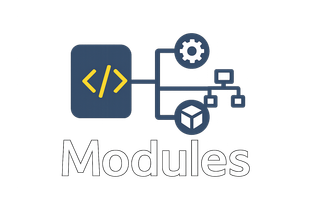
We found that combining Package structure with executable logic works well. A Module is simply a Package with a callback—it combines declarative structural relationships with runtime behavior in a single atomic declaration, removing the artificial separation between "what it needs" and "what it does."
This approach has enabled static analysis: the Auto-Packager analyzes the Module's structure at build-time while the runtime executes its callback with precise dependency injection. You declare both structure and behavior in one place; the system handles the orchestration.
The system unifies:
- Structural Declaration: Dependencies (
load), metadata, and installation requirements - Behavioral Implementation: Executable callbacks with parameter injection
- Dependency Graph Participation: Relationships as both producer and consumer
- Runtime Orchestration: Execution after dependency resolution
Modules share the Doh.Packages registry with Packages, representing the principle that structure and behavior are complementary aspects of the same organizational primitive. The distinction is that Packages provide structure only, while Modules provide structure plus execution.
Unified Structural and Behavioral System
Modules integrate seamlessly with the Package system through shared primitives:
- Atomic Declaration: Every Module creates both structure and behavior in
Doh.Packages[name], eliminating the need for separate Package declarations - Inherited Capabilities: All Package primitives (load blocks, installation, pod configuration) are available to Modules
- Shared Processing: Module dependencies use identical Load System primitives as Package dependencies
- Unified Analysis: The Auto-Packager treats both through the same analysis and manifest generation process
This architectural unity means Doh.Module() provides both organizational structure and behavioral implementation as a single, atomic primitive—eliminating the artificial separation between "what it needs" and "what it does."
Module Declaration: Structure and Behavior
Modules use the Doh.Module function to define both dependencies and implementation in a single declaration:
Doh.Module(moduleName, dependencies, callback);
moduleName: A string identifying the module (becomes the Package name as well)dependencies: An optional array of dependency strings or a single dependency stringcallback: A function that defines the module's behavior, using SPR for callback parameters
Example:
Doh.Module('MyModule', ['dependency1', 'dependency2'], function(SharedObject = {}) {
// Module implementation using SharedObject
});
Module Dependencies
Dependencies can be specified in several ways:
No dependencies:
Doh.Module('SimpleModule', function() { // No dependencies });Single dependency as a string:
Doh.Module('SingleDependencyModule', 'dependency', function() { // Single dependency });Multiple dependencies as an array:
Doh.Module('MultiDependencyModule', ['dep1', 'dep2'], function() { // Multiple dependencies });
Dependency Types
Doh supports various types of dependencies, all using the Load System:
Other Doh modules:
Doh.Module('ModuleA', ['ModuleB'], function() { // ModuleB is another Doh module });ES modules (with Auto-Installer):
Doh.Module('ESMUser', ['import { func } from "esm-module"'], function(func) { // func is imported from an ES module // NPM packages are auto-installed when you run 'doh upgrade' }); // NPM packages with version pinning Doh.Module('NPMUser', [ 'import React from "react@^18.0.0"', // Auto-install React 18.x.x 'import { format } from "date-fns@~2.30.0"' // Auto-install date-fns 2.30.x ], function(React, format) { // Dependencies are automatically installed by the Auto-Installer });Auto-Installer: Automatic NPM Dependency Management
Doh includes an Auto-Installer that automatically manages npm dependencies based on import statements in your module load blocks. This eliminates the need for manual
Doh.Install()declarations in most cases.How the Auto-Installer Works with Modules:
- Import Detection: Scans module and package load blocks for import statements referencing npm packages
- Version Analysis: Parses version specifiers from import statements (e.g.,
react@^18.0.0) - Automatic Installation: Installs missing packages when
doh upgradeis run (which first runsdoh updateto get current manifest info) - Smart Versioning: Supports full semver version specifications in module load blocks:
import React from "react"- Installs latest versionimport React from "react@^18.0.0"- Installs compatible with 18.0.0import React from "react@~18.2.0"- Installs compatible within 18.2.ximport React from "react@18.2.0"- Installs exact version 18.2.0
Triggering the Auto-Installer:
# Install any missing npm dependencies found in module load blocks doh upgrade # Or upgrade specific packages and install any missing npm deps doh upgrade my_specific_packageImportant:
doh updateonly scans and reports dependencies - it does NOT install them.doh upgradeprovides complete dependency management by runningdoh updatebefore and after installations to ensure manifests are always current.Migration from Doh.Install():
The Auto-Installer makes most
Doh.Install()statements obsolete:// OLD WAY (deprecated but still works) Doh.Install('my_module', { 'npm:react': '^18.0.0', 'npm:axios': '', 'npm:date-fns': '~2.30.0' }); // NEW WAY (recommended) Doh.Module('my_module', [ 'import React from "react@^18.0.0"', 'import axios from "axios"', 'import * as dateFns from "date-fns@~2.30.0"' ], function(React, axios, dateFns) { // Dependencies auto-installed by doh upgrade });Module-Specific Installation Notes:
- Auto-Installer only works with declarative module load blocks - NOT with dynamic
Doh.load()calls - All imports in module load blocks are auto-installed when
doh upgradeis run - Version pinning works in module load blocks - Semver syntax is used for installation
- Prefer pinning versions directly in module import specifiers to capture version intent alongside usage
Doh.Installremains supported for advanced cases (non-imported artifacts, scripts, or legacy flows), but module load blocks with Auto-Installer are the recommended approach
JavaScript files:
Doh.Module('ScriptUser', ['path/to/script.js'], function() { // script.js is loaded before this module });CSS files:
Doh.Module('StyleUser', ['path/to/styles.css'], function() { // styles.css is loaded before this module });
Advanced Load Statements
Modules use Doh's Load System with decorators:
Doh.Module('AdvancedModule', [
// Standard module dependency
'core-module',
// ES module import
'import { component } from "ui-library"',
// Await decorator - ensures this loads before subsequent dependencies
'await critical-dependency',
// Async decorator - starts loading immediately
'async non-blocking-dependency',
// Environment conditional - only loads in browser
'browser?? browser-specific-module',
// Environment conditional - only loads in Node.js
'nodejs?? node-specific-module',
// Configuration conditional - only loads in debug mode
'config.debug?? debug-tools',
// Explicit file type declaration
'dynamic-content.php > js'
], function(component) {
// Module implementation
});
For complete details on load decorators and syntax, see the Load System documentation.
Environment Branching for Multi-Environment Modules
A key strength of Doh Modules is their ability to handle multiple environments efficiently. The most common pattern is to bifurcate a module into environment-specific implementations with shared common code:
// Main package that branches by environment
Doh.Package('feature_name', {
load: [
// Common functionality shared across environments
'feature_name_common',
// Environment-specific implementations loaded conditionally
'browser?? feature_name_ui', // Only loads in browser environments
'nodejs?? feature_name_server' // Only loads in Node.js environments
]
});
// Common module with functionality shared by all environments
Doh.Module('feature_name_common', [], function(FeatureName) {
// Create shared interface
FeatureName = FeatureName || {};
// Add common utilities, data structures, and logic
FeatureName.config = {
// Shared configuration
};
FeatureName.utils = {
// Common utility functions
formatData: function(data) {
// Implementation
}
};
// Return the shared object for use by environment-specific modules
return FeatureName;
});
// Browser-specific implementation
Doh.Module('feature_name_ui', [
// Always load common functionality first
'feature_name_common',
// Browser-specific dependencies
'html',
'^/feature_name.css'
], function(FeatureName) {
// Extend the shared object with browser-specific functionality
FeatureName.renderUI = function(container) {
// Browser-specific UI rendering
};
// Create DOM-related components
FeatureName.components = {
// Component implementations
};
});
// Server-specific implementation
Doh.Module('feature_name_server', [
// Always load common functionality first
'feature_name_common',
// Server-specific dependencies
'express_router',
'import fs from "fs-extra"'
], function(FeatureName, Router, fs) {
// Add API routes
Router.AddRoute('/api/feature', function(data, req, res) {
// Handle API request
const result = FeatureName.utils.formatData(data);
Router.SendJSON(res, result);
});
// Add server-specific methods
FeatureName.saveToFile = async function(data, path) {
// Implementation using Node.js fs module
await fs.writeFile(path, JSON.stringify(data));
};
});
This pattern keeps code organized while ensuring that browser-specific code (like UI components) is only loaded in browsers, and server-specific code (like file system operations) is only loaded in Node.js.
Scoped Parameter Resolution (SPR): Sharing Dependencies Across Module Suites
Scoped Parameter Resolution (SPR) is specifically for Doh.Module() callback parameters. It's a module-level convenience for dependency sharing in module suites, made possible by the Auto-Packager's build-time analysis.
When you have a group of related modules that all need the same imports, declare them once in a "producer" module, and descendant modules can reference them by parameter name in their callbacks instead of re-importing. That's it—SPR has nothing to do with regular function parameters or how the rest of your code works.
This is not a replacement for explicit imports—SPR is a narrow, pragmatic feature that complements standard ESM imports by reducing duplication in module suites.
The Mental Model: Load builds scope; module callback params consume scope
The pattern is simple and powerful, but only applies to Doh.Module() callback parameters:
loadarrays produce scope - Dependencies declared in module load arrays become available to descendant modules- Module callback
paramsconsume that scope by name -Doh.Module()callbacks can request any dependency from their ancestor chain by parameter name
This creates clean separation of concerns for module suites: declare dependencies where they logically belong, consume them in module callbacks where they're needed.
- Auto-Packager catalogs module callback parameters, records them in manifests, and evaluates env decorators so the suite stays coherent across branches
- Resolution is by name through a deterministic scope tree (current module producers → ancestors), with no implicit globalThis (unless you explicitly use container defaults)
Primary Resolution: Deterministic Scope Tree Search
When resolving Doh.Module() callback parameters, the system searches only the scope tree created by your module load ancestry:
- This module's own producers (most specific)
- Ancestor modules' exports then producers, in Resolution Order (your module load ancestry)
Resolution is deterministic and analyzable: The Auto-Packager's manifest visibility + diagnostics mean "mystery capture" is detectable and fixable.
If a name is not found in the module scope tree, the parameter receives undefined with a diagnostic (no silent failures).
Return Keys are Directly Exposed
When a module returns an object, its keys become available to descendants via SPR—not nested under the module name:
Doh.Module('utils', function() {
return { helper: () => 'help', format: (d) => d.toISOString() };
});
// Descendants access return KEYS directly:
Doh.Module('consumer', ['utils'], function(helper, format) {
helper(); // Works - resolved from utils's return keys
format(new Date()); // Works
});
// NOT like this (common misconception):
Doh.Module('consumer', ['utils'], function(utils) {
utils.helper(); // WRONG - 'utils' won't resolve to the return object
});
This is why you often don't need = {} source declarations—if you have a clean load chain, return keys wire up automatically.
Source Declarations: Pinning to Shared Scopes
Some Doh.Module() callback parameter forms are NOT SPR resolution—they're source declarations that pin names to shared scopes:
function(Store = {}) { … }— pinsStoretoDoh.Globals.Store(creates if missing)function(Registry = { globalThis: {} }) { … }— pinsRegistrytoglobalThis.Registry(creates if missing)
These provide an undersurface for shorthand resolution in module callbacks, NOT a named-based system that absolves module maintainers of responsibility. When you use source declarations in module callbacks, you're explicitly managing shared state rather than relying on automatic resolution.
When to use source declarations:
- Multiple modules need to contribute to shared state without a clean load chain
- Modules are cross-dependent (can't establish who depends on whom)
- You explicitly want a global singleton pattern
When NOT to use source declarations:
- You have a clean dependency chain—just return keys, SPR handles wiring automatically
- You're consuming from a module you already depend on via the load array
// WRONG: Using = {} when you have a clean chain
Doh.Module('utils', function(Utils = {}) {
Utils.helper = () => 'help';
});
Doh.Module('consumer', ['utils'], function(Utils = {}) { // Redundant!
Utils.helper();
});
// CORRECT: Return keys for clean chains
Doh.Module('utils', function() {
return { helper: () => 'help' };
});
Doh.Module('consumer', ['utils'], function(helper) { // Resolved from return keys
helper();
});
// CORRECT: = {} for cross-dependency (modules can't form clean chain)
Doh.Module('feature_a', function(Shared = {}) {
Shared.fromA = 'value';
});
Doh.Module('feature_b', function(Shared = {}) { // No load dep on feature_a
Shared.fromB = 'value'; // Both contribute to same Doh.Globals.Shared
});
Module Callback Parameter Forms
These parameter forms only work in Doh.Module() callbacks:
Resolution-based (search module scope tree):
- Simple names:
function(core, auth)— resolved by name against the module scope tree - Destructuring:
function({ format, parse })— properties resolved independently from module scope, then re-packed - String aliases:
function(db = 'Database')— resolve using the lookup name against the module scope tree - Object repack:
function(opts = { format: 'dateFnsFormat' })— build object by resolving each key's lookup name from module scope
Source declarations (explicit shared containers):
function(Store = {})— pinsStoretoDoh.Globals.Store(creates if missing)function(Registry = { globalThis: {} })— pinsRegistrytoglobalThis.Registry(creates if missing)
Special injections:
$resolves tojQuery;DohPathis injected as a bound instance (not globalized).
When to use SPR in Module Suites
Use SPR (parameter resolution in Doh.Module() callbacks) when you want any of these benefits in your module suites:
- Pooled ESM results across a module suite (one import shared across descendant modules)
- Env/config branching where module consumers should stay the same across
browser??/nodejs??forks - Shared state objects via
{}default containers in module callbacks (intentionally globalized) - Decoupled cross-use (consumer module doesn't need to explicitly import a module it doesn't directly depend on)
Otherwise, just use standard imports—that's the default, and it's great for direct dependencies. SPR is purely a convenience for module suites.
Concrete module suite recipe (the Doh-way, plus SPR)
// 1) Producers: one place to pin and import
Doh.Module('suite.producers', [
'import { format, parse } from "date-fns@~2.30.0"'
], function(format, parse) {
// Nothing else; just producing names into scope
});
// 2) Common consumer: **reuse** the producers via params
Doh.Module('suite.common', ['suite.producers'], function(format, parse) {
// format/parse resolved by name from the suite's scope
});
// 3) Env branches declared declaratively; consumers keep params clean
Doh.Module('suite.ui', [
'suite.common',
'browser?? ui_lib'
], function(format) {
// 'format' still comes from suite.producers
});
Doh.Module('suite.server', [
'suite.common',
'nodejs?? server_lib'
], function(parse) {
// 'parse' still comes from suite.producers
});
// 4) Repack pattern: alias multiple lookups into one param
Doh.Module('suite.tools', [
'import path from "path"',
'suite.producers'
], function(utils = { format, parse, path }) {
// utils is a local object packed from independent name lookups
});
Why this works (the benefits)
- Centralized pinning & fewer duplicate imports in suites
- Cleaner env-branching; identical consumers across forks
- Pinning lives centrally and manifests know who consumes what
- Deterministic & analyzable (manifests + diagnostics)
- Auto-Packager makes this tractable
Mini patterns
// A. Reuse the same ESM export in children (scope tree resolution)
Doh.Module('UsingESM_common', [
'import { format, parse } from "date-fns"'
], function(format, parse) { /* both resolved by name from scope tree */ });
Doh.Module('consumer', [
'UsingESM_common'
], function(format) { /* resolved by name from ancestor in scope tree */ });
// B. Pin to shared container (source declaration - NOT scope tree resolution)
Doh.Module('State', [
], function(Store = {}) {
// Store is pinned to Doh.Globals.Store (created if missing)
// This is a source declaration, not scope tree resolution
Store.count = (Store.count || 0) + 1;
});
// Another module can access the same container via source declaration:
Doh.Module('StateHelper', [
], function(Store = {}) {
// Store references the same Doh.Globals.Store
// Both modules explicitly manage this shared state
Store.count = (Store.count || 0) + 1;
});
// C. Alias a parameter name (scope tree resolution)
Doh.Module('AliasExample', [
'import Database from "sqlite"'
], function(db = 'Database') {
// Resolves using the lookup name "Database" from scope tree
});
// D. Repack by destructuring (scope tree resolution)
Doh.Module('Formats', [
'import { format, parse } from "date-fns"'
], function(utils = { format, parse }) {
// utils.format and utils.parse resolved from scope tree, then re-packed
});
What SPR is NOT
- Not framework-wide DI: SPR is only for
Doh.Module()callback parameters—it has nothing to do with regular functions - Not magical: Explicit module scope tree with manifest visibility
- Not a general "name-based injector": It's a narrow feature for sharing imports in module suites
- Not automatic dependency management: You're still responsible for your module dependencies—SPR is just shorthand resolution for module callbacks
Return value semantics
The callback's return value becomes the module's export. It is stored in Doh.ModuleExports[name] and available via Doh.Loaded['name']/await Doh.load('name').
Importantly, the return object's keys are directly exposed via SPR to descendant modules—not nested under the module name. If your module returns { helper, format }, descendants can consume helper and format directly as callback parameters without needing to reference the module name.
There is no automatic merging with the parameter map; if you want shared mutable state across modules that don't have a clean load chain, use source declarations (= {}) instead of returns.
Module Lifecycle
Modules follow a specific lifecycle managed by the Doh runtime:
- Definition: When
Doh.Moduleis called, registering the module with the system - Dependency Resolution: When the module is first required, triggering the loading of dependencies
- Execution: When all dependencies are loaded and the callback function is invoked
- Completion: When the callback execution finishes (for async callbacks, after the Promise resolves)
- Globalization: When the module's parameters are fully established in the global scope
Only after a module's callback has completely finished execution is the module considered loaded, which may trigger other modules waiting on it.
Asynchronous Modules
Modules can have asynchronous callbacks, allowing for await operations:
Doh.Module('AsyncModule', async function(database) {
// Initialize asynchronously
database.connection = await establishDatabaseConnection();
// Set up tables
await database.createTablesIfNotExist();
// Only after these async operations is the module considered loaded
});
Integration with Auto-Packager
The Auto-Packager integrates with the Module system through AST analysis:
- Module Discovery: Uses Abstract Syntax Tree parsing to find
Doh.Module()calls and extract their structure - Dependency Analysis: Analyzes load statements, conditional decorators, and environment branches to build dependency graphs
- Function Signature Analysis: Performs AST analysis of callback functions to extract parameter patterns, destructuring, default values, and parameter metadata
- Manifest Generation: Creates manifests containing structural metadata, parameter signatures, inheritance chains, and cross-references
This integration ensures:
- Correct load order for modules based on dependency analysis
- Proper initialization of parameters through AST-extracted function signatures
- Bundling and optimization based on structural metadata
- Consistent behavior across environments through manifest data
Cross-Environment Capability
Modules can adapt to different JavaScript environments using conditional dependencies and runtime checks:
Doh.Module('CrossPlatformModule', [
// Core dependencies for all environments
'core-lib',
// Browser-specific dependencies
'browser?? dom-helpers',
'browser?? styles/main.css',
// Node.js-specific dependencies
'nodejs?? fs-utilities',
// Deno-specific dependencies
'deno?? deno-specific-helper',
// Bun-specific dependencies
'bun?? bun-optimized-helper'
], function(coreFunctions) {
// Environment-specific initialization
if (IsBrowser()) {
initializeBrowserFeatures();
} else if (IsNode()) {
initializeNodeFeatures();
if (IsDeno()) {
initializeDenoFeatures();
} else if (IsBun()) {
initializeBunFeatures();
}
}
// Common functionality
coreFunctions.initialize();
});
Data Flow Between Environment-Specific Modules
When using the bifurcated pattern (common + environment-specific modules), it's important to understand how data flows between modules:
- The common module typically creates and initializes a shared object
- Environment-specific modules extend this shared object with specialized functionality
- Data can flow in both directions through this shared object
- Environment-specific modules never communicate directly with each other (they only exist in their respective environments)
Example workflow:
// 1. Common module creates shared object (Doh auto-initializes unknown paramaters)
Doh.Module('feature_common', function(Feature={}) {
// Define shared data structures
Feature.data = {};
// Define common methods
Feature.initialize = function(config) {
Feature.data.config = config;
};
return { Feature };
});
// 2. Browser module extends with UI capabilities (Feature is known now, so Doh links it to the original)
Doh.Module('feature_browser', ['feature_common'], function(Feature={}) {
// Add browser-specific method
Feature.renderUI = function(container) {
// Create UI based on Feature.data.config
};
// Listen for UI events that modify shared data
Feature.onSubmit = function(formData) {
// Update shared data
Feature.data.userInput = formData;
};
});
// 3. Server module extends with data persistence (And here again)
Doh.Module('feature_server', ['feature_common'], function(Feature={}) {
// Add server-specific method
Feature.saveData = function() {
// Save Feature.data to database
};
// Process data submitted from browser
Feature.processUserInput = function() {
if (Feature.data.userInput) {
// Process the data submitted from the browser
}
};
});
Advanced Features
Pattern Definition
Modules commonly define Patterns, which are reusable component templates:
Doh.Module('UIModule', function() {
Pattern('Button', 'html', {
moc: {
click: 'method'
},
tag: 'button',
html: 'Click me',
click: function() {
this.html = 'Clicked!';
},
html_phase: function(){
this.e.on('click', this.click);
}
});
});
Installation Requirements
Modules can specify installation requirements using Doh.Install():
Doh.Install('MyModule', {
// NPM package dependency
'npm:some-package': '^1.0.0',
});
Pod Configuration
Modules can define configuration data using Doh.Pod():
Doh.Pod('MyModule', {
// Module configuration
options: {
theme: 'light',
features: ['search', 'filter']
}
});
Real-World Examples
1. Feature Module with Environment Branching
A typical feature module with environment-specific functionality:
// Main package that branches by environment
Doh.Package('user_system', {
load: [
'user_common', // Common user functionality
'browser?? user_browser', // Browser UI implementation
'nodejs?? user_server' // Server API implementation
]
});
// Common user functionality
Doh.Module('user_common', function() {
const User = {};
// Shared data structures and validation logic
User.validateEmail = function(email) {
return /\S+@\S+\.\S+/.test(email);
};
User.validatePassword = function(password) {
return password.length >= 8;
};
return User;
});
// Browser-specific implementation
Doh.Module('user_browser', [
'user_common',
'html',
'^/styles/user.css'
], function(User) {
// Add browser-specific UI functionality
User.renderLoginForm = function(container) {
const form = $('<form>').html(`
<input type="email" id="email" placeholder="Email">
<input type="password" id="password" placeholder="Password">
<button type="submit">Login</button>
`);
form.on('submit', function(e) {
e.preventDefault();
const email = $('#email').val();
const password = $('#password').val();
if (User.validateEmail(email) && User.validatePassword(password)) {
// Submit login request
User.login(email, password);
}
});
$(container).append(form);
};
User.login = function(email, password) {
// Send login request to server
$.post('/api/login', { email, password })
.then(response => {
if (response.success) {
User.currentUser = response.user;
// Trigger login event
$(document).trigger('user:login', User.currentUser);
}
});
};
});
// Server-specific implementation
Doh.Module('user_server', [
'user_common',
'express_router',
'import bcrypt from "bcrypt"',
'dataforge'
], function(User, Router, bcrypt) {
// Set up user database
User.db = df.Create('users');
// Add server-specific API endpoints
Router.AddRoute('/api/login', async function(data, req, res) {
const { email, password } = data;
if (!User.validateEmail(email) || !User.validatePassword(password)) {
return Router.SendJSON(res, {
success: false,
error: 'Invalid email or password format'
});
}
// Look up user by email
const user = await User.db.ops.Find({ email }).first();
if (!user) {
return Router.SendJSON(res, {
success: false,
error: 'User not found'
});
}
// Verify password
const passwordMatch = await bcrypt.compare(password, user.passwordHash);
if (!passwordMatch) {
return Router.SendJSON(res, {
success: false,
error: 'Invalid password'
});
}
// Create session
req.session.userId = user.id;
// Return success
Router.SendJSON(res, {
success: true,
user: {
id: user.id,
email: user.email,
name: user.name
}
});
});
});
2. Configuration-Based Modules
Using pod configuration to customize module behavior:
// Define default configuration
Doh.Pod('feature_system', {
features: {
advanced: true,
experimental: false
},
theme: 'light'
});
// Module that adapts based on configuration
Doh.Module('feature_system', [
// Basic functionality
'core_components',
// Advanced features conditionally loaded based on configuration
'Doh.pod.features.advanced?? advanced_features',
// Experimental features conditionally loaded based on configuration
'Doh.pod.features.experimental?? experimental_features',
], function(core) {
// Initialize with configuration
core.initialize(Doh.pod.features);
});
Best Practices
- Single Responsibility: Keep modules focused on a single responsibility or feature area
- Meaningful Names: Use clear, descriptive names for modules and parameter names
- Smart Dependencies: Use load decorators to optimize loading performance
- Environment Branching: Use a common + environment-specific module pattern for cross-platform code
- Shared Objects: Use shared parameter objects for communication between related modules
- Global Scope Hygiene: Treat shared parameters carefully to avoid conflicts
- Async When Needed: Use async modules for operations requiring initialization
- Parameter Documentation: Document expected parameters and their structure
- Pattern Organization: Group related patterns within a module
- Clear Module Boundaries: Establish clear interfaces between modules
Troubleshooting
Common issues and solutions:
Module Not Loading
- Check for errors in the browser console or Node.js output
- Use
Doh.loadstatus()to see which modules are loaded and loading - Verify all dependencies are available and properly named
Undefined Parameters
- Ensure the parameter is properly initialized by a dependency
- Check if the module that should provide the parameter is loaded first
- Verify the parameter name matches exactly between modules
Load Order Issues
- Use
awaitdecorator for critical dependencies - Review the dependency order in your load block
- Check the Auto-Packager manifest for unexpected dependency paths
- Use
Cross-Environment Problems
- Use environment-specific conditional decorators
- Implement environment checks in your module code
- Test modules in all target environments
SPR (Module Callback Parameter Resolution) Confusion
- Remember: SPR only works for
Doh.Module()callback parameters, not regular functions - Module callback parameters are resolved by name from the module scope tree, not position
- Use descriptive parameter names in module callbacks
- Remember:
Doh.Globalsis NOT automatically searched - only explicitly pinned objects via={}in module callbacks are accessible from Doh.Globals
- Remember: SPR only works for
Related Documentation
- Load System - Understanding the core dependency loading mechanism
- Packages - The foundation of module dependency structure
- Auto-Packager - How modules are discovered and analyzed
- Patterns - Defining reusable components within modules
- Pods - Configuration system for modules