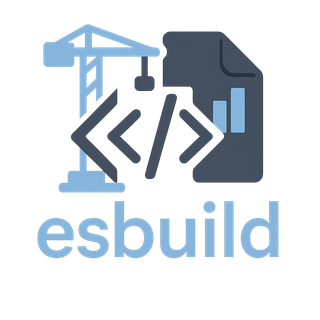
Doh uses esbuild, a fast JavaScript bundler, for bundle sizes and loading times. The integration includes:
- Custom esbuild plugin (
esbuild_doh_plugin.js) - Manifest processor for ESM support (
esbuild_processor.js) - Bundle visualization using Banal
- Package deduplication
- Node.js builtin module polyfilling
Configuration
ESBuild Processor Configuration
The ESBuild processor is configured through the esbuild_processor Pod:
Doh.Pod('esbuild_processor', {
esbuild_options: {
bundle: true,
outdir: DohPath('/dist/esm-bundles'),
format: 'esm',
splitting: true,
chunkNames: 'chunks/[name]-[hash]',
minify: true,
treeShaking: false,
keepNames: true,
preserveSymlinks: false,
target: 'esnext',
platform: 'browser',
mainFields: [
'browser',
'module',
'main'
],
logLevel: 'silent'
}
})
The primary options include:
| Option | Description |
|---|---|
bundle |
Combines all dependencies into a single file |
outdir |
Output directory for bundled files |
format |
Output format (esm, cjs, iife) |
splitting |
Enables code splitting for optimized chunks |
minify |
Reduces file size through minification |
treeShaking |
Removes unused code (disabled by default) |
target |
JavaScript target version |
platform |
Target platform (browser or node) |
mainFields |
Package entry point resolution order |
ESBuild Plugin Configuration
The custom Doh ESBuild plugin is configured via the esbuild_doh_plugin Pod:
Doh.Pod('esbuild_doh_plugin', {
esbuild_doh_plugin: {
deduplicate_packages: true,
fix_files: true,
replace_native_modules: true,
allow_external_resolution: true,
exclude_from_deduplication: [],
include_as_node_builtins: [
'http', 'https','worker_threads', 'term.js', 'pty.js'
],
empty_modules: []
}
})
The key options include:
| Option | Description |
|---|---|
deduplicate_packages |
Enables package deduplication |
fix_files |
Applies fixes for problematic files |
replace_native_modules |
Replaces Node.js builtin modules with browser-compatible versions |
allow_external_resolution |
Allows external module resolution |
exclude_from_deduplication |
Packages to exclude from deduplication |
include_as_node_builtins |
Additional modules to treat as Node.js builtins |
empty_modules |
Modules to replace with empty implementations |
Package Deduplication
Doh's esbuild integration includes package deduplication. This reduces bundle size by identifying and resolving duplicate package instances.
How Deduplication Works
- The plugin identifies nested package instances in
node_modulesdirectories - It compares the versions of the nested and root packages
- If the versions are compatible, it redirects imports to use the root package instance
- A detailed deduplication report is generated after bundling
Configuring Deduplication
You can control deduplication through the following settings:
deduplicate_packages: Enable/disable deduplication (default:true)exclude_from_deduplication: Array of package names to exclude from deduplication
Deduplication Example
// Without deduplication
// - node_modules/package-a/node_modules/lodash (v4.17.20)
// - node_modules/package-b/node_modules/lodash (v4.17.21)
// - node_modules/lodash (v4.17.21)
// With deduplication
// All imports of lodash are redirected to the root instance (v4.17.21)
Bundle Visualization
Doh works with the banal tool to visualize bundle sizes and dependencies.
Using Banal Visualization
- After building with esbuild, a metafile is generated at
dist/esm-bundles/build-meta.json - The
banalCLI command processes this file to create an interactive visualization:
node doh banal
- To automatically open the visualization in a browser:
node doh banal open
Configuring Banal
The banal module is configured through its Doh module configuration:
Doh.Pod('banal', {
always_banal: false,
always_open_after_banal: false
});
Set always_banal to true to automatically generate visualizations after each build.
ESM Support
Doh's esbuild integration includes ECMAScript Modules (ESM) support:
- The processor generates ESM-compatible bundles
- Dynamic imports are preserved for code splitting
- An import map is generated for browser module loading:
// Generated at doh_js/manifests/browser_esm_manifest.json
{
"imports": {
"package-name": "/dist/esm-bundles/package-name.js",
// other mappings...
}
}
Node Polyfills
For browser compatibility, Doh uses the esbuild-plugins-node-modules-polyfill plugin to provide browser-compatible implementations of Node.js built-in modules.
Configured Polyfills
The following Node.js builtins are polyfilled by default:
httpandhttpsfor network requestsworker_threadsfor multithreading- Additional modules can be configured via
include_as_node_builtins
Usage in Doh Projects
To use esbuild in your Doh project:
- Ensure the esbuild package is installed:
Doh.Install('esbuild', [
'npm:esbuild',
'npm:esbuild-plugins-node-modules-polyfill'
]);
- Configure the esbuild options in your project's Pod:
Doh.Pod('my_project', {
esbuild_processor: {
// Custom esbuild options...
},
esbuild_doh_plugin: {
// Custom plugin options...
}
});
- Run the bundler:
node doh esbuild
Advanced Features
External Modules
You can configure certain modules to be treated as external (not bundled):
Doh.Pod('esbuild_processor', {
esbuild_options: {
external: [
'large-package',
'problematic-package'
]
}
});
Custom Transformations
The esbuild_doh_plugin includes hooks for custom file transformations:
- File path normalization with
toForwardSlash - Special handling for problematic packages
- Module aliasing
Import Path Resolving
The plugin includes import path resolution:
- Detects and handles node built-in modules
- Supports multiple package entry points via
mainFields - Resolves package.json "exports" field
Troubleshooting
Common Issues
Duplicate packages in bundle:
- Check if the package is in
exclude_from_deduplication - Ensure the versions are semver-compatible
- Check if the package is in
Missing Node.js API in browser:
- Add missing polyfills to
include_as_node_builtins - Consider using browser-compatible alternatives
- Add missing polyfills to
Large bundle sizes:
- Enable
treeShaking: truein esbuild options - Use
banalto identify large dependencies - Consider making large packages external
- Enable
Debugging
The esbuild plugin includes detailed logging:
- Set
logLevel: 'debug'in esbuild options for verbose output - A deduplication report is printed at the end of the build
- Check the browser console for runtime module loading issues
Support
For additional help with esbuild integration:
- Consult the esbuild Github documentation