Pods: Hierarchical Configuration System
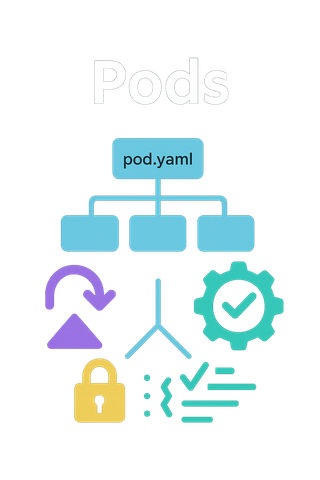
Pods are Doh's unified configuration system. Configuration uses the same hierarchical Resolution Order algorithm that governs dependency loading and pattern inheritance, ensuring consistent behavior across all systems.
The problems of application configuration—environment-specific overrides, type safety, inheritance patterns, and cross-component access—have been abstracted into a unified system that follows the same composition principles as other Doh components.
The configuration system provides:
- Hierarchical file structures with inheritance patterns
- Type safety through MOC validation and SeeIf assertions
- Universal integration across server, browser, CLI, and infrastructure components
- Namespace separation for component-specific settings
- Automated compilation and caching with fingerprinting
- Host-level configuration orchestration
- CLI management tools for configuration lifecycle
- Real-time monitoring and dashboard integration
Configuration Architecture
Pod File Structure
The configuration system organizes settings through a file structure that separates concerns based on their lifecycle and purpose:
boot.pod.yaml: Application-wide settings that define module loading and core configuration. These are version-controlled, shared settings that establish the application's baseline behavior.
pod.yaml: Instance-specific override settings for developer and deployment customization. These are typically git-ignored, enabling local configuration without polluting the shared codebase.
Module Pods: Component-specific configuration encoded through
Doh.Pod()declarations, compiled into manifest data.Package Pods: Structural configuration defined in
.doh.yamlfiles orDoh.Package()definitions, encoding organizational settings into package metadata.
Hierarchical Composition
The configuration system uses the same Resolution Order algorithm that governs dependency loading and pattern inheritance, ensuring consistent behavior across all systems:
inherits:
- /path/to/base.pod.yaml
- https://example.com/shared.pod.yaml
- /pods/custom-config.pod.yaml
This allows for configuration composition where settings cascade from base configurations to more specific ones. The inheritance chain is resolved using the build_pod function, which processes all inherited pods recursively.
Security by Design: Namespace Separation
Pod configuration embodies a deliberate security principle—separation between server and client namespaces to prevent accidental leakage of sensitive configuration to browsers:
Doh.pod: The complete pod configuration, including server-only settings like database credentials and API keys, available only in Node.js environments.
Doh.browser_pod: A curated subset of pod settings that are safe to expose to browser clients. The system automatically determines what can safely cross the client-server boundary.
This separation happens automatically—you configure once, and the system ensures sensitive data stays on the server while making appropriate settings available to client code.
Pod Integration Throughout Doh
Pods are integrated throughout the entire Doh ecosystem and automatically influence behavior across all systems:
Pre-Compilation Phase
Pods are compiled and cached before even the Auto-Packager runs, ensuring configuration is available for all subsequent operations:
// During server application startup (earliest phase)
await Doh.load_host_pod(args_pod, force_compile);
// During browser application startup
await Doh.load_browser_pod(args_pod);
Auto-Packager Integration
The Auto-Packager automatically discovers and processes pod configurations from multiple sources:
- Scans
.doh.yamlfiles in all directories for package pod definitions - Parses
Doh.Pod()calls in JavaScript files using AST analysis - Processes package definitions that include pod sections
- Resolves inheritance chains automatically
- Generates manifests:
- /.doh/manifests/pod_manifest.json: Module pod settings from
Doh.Pod()calls - /doh_js/manifests/browser_pod.json: Browser-safe pod settings
- /.doh/compiled.pod.yaml: Full compiled pod cache
- /.doh/manifests/pod_manifest.json: Module pod settings from
Express Router Integration
The Express router automatically uses pod settings for complete server configuration:
# All these settings come from Doh.pod.express_config
express_config:
port: 3000 # HTTP port binding
ssl_port: 443 # HTTPS port binding
hostname: 'localhost' # Server hostname
ssl_info: # SSL/TLS certificates
cert: '/path/to/cert.pem'
key: '/path/to/key.pem'
cors_hosts: [] # CORS allowed origins
rate_limit: # Rate limiting settings
windowMs: 900000
max: 100
host_forwards: # Host-based routing
'api.example.com': 'https://backend.local'
body_size_limit: '50mb' # Request body size limit
cache_max_age: 86400 # Static file cache headers
strict_hostnames: false # Hostname validation
log_routes: false # Route logging
Module System Integration
Modules automatically receive pod-based configuration and support conditional loading:
Doh.Module('feature_module', [
// Conditional loading based on pod configuration
'Doh.pod.features.advanced?? advanced_features',
'Doh.pod.debug_mode?? debug_tools',
'browser&&Doh.pod.ui.enabled?? ui_components'
], function() {
// Access configuration directly
const config = Doh.pod.feature_module;
const isDebug = Doh.pod.debug_mode;
const serverConfig = Doh.pod.express_config;
});
Package Manager Integration
Dohball deployment and hosting is entirely pod-driven:
# In pod.yaml
dohball_deployment:
expose_packages: '*' # Which packages to expose ('*' or array)
compile_manifest: true # Generate hosting manifest
rebake: false # Force rebuild all dohballs
worker_pool_size: 4 # Parallel build workers
ignore_packages: [] # Packages to exclude
ignore_paths: ['temp/', 'cache/'] # Paths to exclude
expose_doh_js: false # Whether to expose core Doh files
Browser Loading Integration
Browser pods are automatically compiled and served:
// Automatically generated and included in browser loads
Doh.browser_pod = {
// Only browser-safe configuration
api_endpoints: { ... },
ui_settings: { ... },
feature_flags: { ... }
// Server-only settings automatically excluded
};
ESBuild Integration
Build processes use pod configuration:
Doh.Pod('esbuild_doh_plugin', {
esbuild_doh_plugin: {
deduplicate_packages: true,
replace_native_modules: true,
external_modules: ['fs', 'path'],
log_dedup_summary: false
}
});
SSL Certificate Management
Greenlock/Let's Encrypt configuration:
letsencrypt:
staging: false # Use production ACME server
force_renewal: false # Force certificate renewal
webroot: '/tmp/acme-challenge'
email: 'admin@example.com'
CLI Tool Configuration
CLI behavior is pod-driven:
always_confirm_changes: true # Require confirmation for destructive operations
always_esbuild: false # Auto-run esbuild after changes
cleanup_orphaned_packages: true # Remove unused packages
packager_ignore: # Directories to skip during scanning
- 'temp/'
- 'cache/'
- 'logs/'
Type Safety with MOC
The Pod system uses Melded Object Composition (MOC) to provide type safety for configuration values. The moc property in a pod defines type validation for its properties using a shallow-only approach:
moc:
apiUrl: 'IsString'
timeout: 'IsNumber'
retries: 'IsInt'
database: 'IsObject'
settings: 'IsObject'
# Note: Unlike Pattern MOC, nested structures like this are not supported:
# settings:
# debug: 'IsBoolean'
# logLevel: 'IsString'
This ensures that configuration values conform to expected types and can be validated at runtime. Pod MOC validation uses a shallow approach to support proper layering of configuration files.
Pod System Components
Doh.pod
The global object containing all pod settings merged from boot.pod.yaml, pod.yaml, and module pods. It is the primary way to access configuration values in server-side code:
const port = Doh.pod.express_config.port;
const apiKey = Doh.pod.api_keys.service_name;
const features = Doh.pod.my_module.features;
Doh.browser_pod
A subset of Doh.pod that contains only browser-safe configuration values. This is made available to browser clients and excludes sensitive server-only configuration:
// In Node.js, both are available
console.log(Doh.pod.private_setting); // Available
console.log(Doh.browser_pod.api_endpoint); // Available
// In browser, only browser_pod settings are available
console.log(Doh.pod.api_endpoint); // Available in browser
console.log(Doh.pod.private_setting); // Undefined in browser
Doh.Pod()
A function to define module-specific pod configuration:
Doh.Pod('my_module', {
moc: {
setting1: 'IsString',
setting2: 'IsNumber'
},
setting1: 'default value',
setting2: 100,
// Browser-safe settings
browser_pod: {
publicUrl: '/api/module'
}
});
These module pods are merged into the main pod configuration and follow the same inheritance rules.
The Boot Process
When Doh starts, it processes pod files in a specific order:
- Loads core defaults from
/doh_js/default.pod.yaml - Loads module-specific pods from
Doh.Pod()definitions discovered by Auto-Packager - Loads package-specific pods from
.doh.yamlfiles - Loads application settings from
/boot.pod.yaml - Loads local environment settings from
/pod.yaml - Executes any
[[Code:x:y]]:snippets in pod definitions in a sandboxed, but pod aware Global scope. - Applies MOC validation and type checking
- Generates fingerprint for cache invalidation
- Separates browser-safe subset
- Compiles everything into unified
Doh.podandDoh.browser_podobjects (Doh.browser_podis also mimic'ed toDoh.pod.browser_podso you can set it in pod files at the root level asbrowser_pod:)
This process ensures that local settings override application settings, which override defaults.
host_load Configuration
The host_load property in pods defines which packages should be automatically loaded when the application starts:
host_load:
- express_router # Web server
- user_management # Authentication
- analytics # Tracking
- dohball_host # Package hosting
- storage_manager # File management
This provides a declarative way to define your application's entry points without needing to manually load modules in code.
dohball_host Configuration
The dohball_host property defines which remote Doh instances should be used as sources for installing and upgrading remotely hosted Dohballs. This enables HTTP-based distribution of Dohballs without requiring Git. Note that this is ONLY for consuming code from external hosts - local code in your project is handled automatically by the Auto-Packager without any installation.
dohball_host:
- https://backup-host.com
- https://your-team-host.com
- http://localhost:3001
How dohball_host Works
- Remote Installation Only:
doh installanddoh upgradecommands ONLY work with remote hosts configured here - Local Code is Automatic: Code in your own project doesn't need installation - the Auto-Packager handles it automatically
- Direct HTTP Installation: When you run
doh install package_name, Doh searches through the configured hosts in order - Automatic Downloads: The last host that provides the requested package serves the
.tar.gzfile directly via HTTP - Version Comparison:
doh upgradecompares locally installed versions with remote host versions to determine updates - Fallback Chain: Multiple hosts can be configured for redundancy - if the last host is unavailable, the next is tried
Hosting Dohballs
To serve Dohballs via HTTP/S, configure a Doh instance as a host:
# In the hosting instance's pod.yaml
dohball_deployment:
compile_manifest: true
host_load:
- dohball_host # Enable the dohball_host module
# The hosting instance will serve baked Dohballs at:
# https://your-host.com/dohball/package_name
Distribution Methods
Dohballs support two complementary distribution approaches:
- HTTP-Based (Direct): Using
dohball_hostfor real-time distribution without Git - Git-Based (Traditional): Committing baked artifacts to Git repositories for transport
Both methods can be used simultaneously, and consumers can mix and match based on their needs.
Pod Caching and Manifests
The Pod system uses several manifest files to optimize performance:
- /.doh/manifests/pod_manifest.json: Contains module pod settings compiled from
Doh.Pod()calls - /doh_js/manifests/browser_pod.json: Contains browser-safe pod settings
- /.doh/compiled.pod.yaml: A cache of the full compiled pod
These files are automatically managed by the Doh runtime and can be cleared with CLI commands when needed.
Advanced Features
Environment-Specific Configuration
Use pod inheritance for environment-specific settings:
# base.pod.yaml
express_config:
port: 3000
debug_mode: false
# development.pod.yaml
inherits:
- base.pod.yaml
express_config:
debug_mode: true
# production.pod.yaml
inherits:
- base.pod.yaml
express_config:
port: 80
ssl_port: 443
strict_hostnames: true
Conditional Loading
Pods support conditional loading based on configuration:
Doh.Module('feature_loader_module', [
'Doh.pod.features.advanced?? advanced_features',
'Doh.pod.debug_mode?? debug_tools',
'browser&&Doh.pod.ui.enabled?? ui_components'
], function() {
// Module implementation
});
Fingerprinting and Cache Invalidation
Pods are automatically fingerprinted for cache invalidation:
// Automatically generated during compilation
pod.fingerprint = Doh.NewUUID(pod);
if (pod.browser_pod) {
pod.browser_pod.fingerprint = pod.fingerprint;
}
Shallow MOC Validation
Pod MOC validation uses a shallow-only approach (unlike Pattern MOC) to support proper layering of configuration files. Each property's MOC definition will still meld recursively, but you cannot nest deep MOC structures with {} in your outer layer:
Doh.Pod('config_with_validation', {
moc: {
// Shallow MOC definitions only
database_host: 'IsString',
database_port: 'IsNumber',
ssl_enabled: 'IsBoolean',
features: 'IsArray',
cache_ttl: 'IsNumber',
database: 'IsObject',
cache_settings: 'IsObject'
// This would NOT work in pods (but works in Patterns):
// database: {
// host: 'IsString', // Deep nesting not supported
// port: 'IsNumber'
// }
},
database_host: 'localhost',
database_port: 5432,
ssl_enabled: false,
features: ['analytics', 'caching'],
cache_ttl: 3600
});
This limitation exists because pods need to support stacking files as setting layers - when multiple pod files inherit and override each other, the MOC definitions must be able to merge cleanly without deep structural conflicts.
MOC Evolution in Static Space
We're exploring ways to expand the MOC standard into the static space of the pod engine, potentially allowing more validation patterns while maintaining the layered configuration benefits.
Nested Object MOC Workaround
For complex nested configurations, you can expose MOC directly in nested objects:
Doh.Pod('complex_config', {
moc: {
database: 'IsObject',
cache_settings: 'IsObject'
},
database: {
moc: {
host: 'IsString',
port: 'IsNumber',
ssl: 'IsBoolean'
},
host: 'localhost',
port: 5432,
ssl: false
},
cache_settings: {
moc: {
ttl: 'IsNumber',
max_size: 'IsNumber'
},
ttl: 3600,
max_size: 1000
}
});
This approach allows any layer in a nested pod object to define its own MOC, which will be melded with any other MOCs defined for the same key in other files, since pods are natively deep melded to represent a "static" settings perspective.
CLI Commands for Pod Management
Doh provides a unified CLI system for managing pod configurations with array detection and consistent syntax:
Unified Pod Commands
View and Set Pod Values
# Show current value and inheritance chain
doh pod express_config.port
doh bootpod host_load
# Set values
doh pod express_config.port 3000
doh bootpod debug_mode true
# Add compile-time removal directives
doh pod ~~express_config.debug
doh bootpod ~~host_load
Array Management
Arrays are detected via MOC metadata or existing values. The system provides consistent syntax:
# Add to arrays
doh pod inherits /path/to/pod.yaml
doh pod dohball_host https://host.com
doh bootpod host_load package1
# Mark for removal from arrays
doh pod inherits ~~path/to/pod.yaml
doh pod dohball_host ~~https://host.com
doh bootpod host_load ~~package1
Backward Compatibility Commands
The following commands are maintained for backward compatibility but route through the unified system:
Manage Inheritance (Legacy)
# Add inheritance (routes to: doh pod inherits /path/to/pod.yaml)
doh inherits /path/to/pod.yaml
# Mark inheritance for removal (routes to: doh pod inherits ~~path/to/pod.yaml)
doh inherits ~~/path/to/pod.yaml
Manage Host Load (Legacy)
# Add packages to host_load (routes to: doh bootpod host_load package1 package2)
doh host_load package1 package2
# Mark packages for removal from host_load (routes to: doh bootpod host_load ~~package1 ~~package2)
doh host_load ~~package1 ~~package2
Manage Dohball Hosts (Legacy)
# Add host (routes to: doh pod dohball_host https://host.com)
doh dohball_host https://host.com
# Mark host for removal (routes to: doh pod dohball_host ~~https://host.com)
doh dohball_host ~~https://host.com
Cache Management
# Clear pod cache
doh clear-pod
# Clear all caches
doh clear-all
Syntax Guide
The unified pod system uses consistent syntax:
~~value: Mark value for removal (both object keys and array items by name)~~setting: Add compile-time removal directive (e.g.,~~debug_mode: true)- Arrays: Auto-detected via MOC metadata or existing values
- Cleanup: Empty arrays are automatically removed from files
- Files:
doh podedits/pod.yaml,doh bootpodedits/boot.pod.yaml
Pod Dashboard
The pod_dashboard module (if included in your application) provides a web interface for managing pod settings. It allows:
- Viewing the full pod hierarchy
- Editing pod values
- Visualizing inheritance relationships
- Testing MOC validation rules
Access it at /admin/pods in your application (with proper authentication).
Integration Points
Pods are integrated throughout the entire Doh ecosystem:
- Auto-Packager: Configuration for scanning, ignoring files, build options
- Express Router: Complete web server configuration
- Module System: Conditional loading, feature flags, settings access
- Package Manager: Dohball hosting, deployment, distribution settings
- File System: Storage configuration, mount points, backup settings
- Browser Environment: UI configuration, API endpoints, feature flags
- CLI Tools: Operation settings, confirmation modes, output formatting
- Development Tools: Debug modes, logging levels, development servers
- Security Systems: SSL configuration, authentication settings, permissions
- Performance: Caching, optimization, resource limits
Integration with MOC System
Pod validation leverages Doh's MOC system to support configuration layering:
moc:
# Basic Types
string_value: 'IsString'
number_value: 'IsNumber'
# Composite Types (shallow only)
config_enabled: 'IsBoolean'
config_level: 'IsInt'
config_name: 'IsStringAndHasValue'
# Advanced Validation
domains: ['IsArray', 'NotNull']
timeout: ['IsNumber', 'NotNull']
database: 'IsObject'
# Note: Deep nesting like this is not supported in pods:
# database:
# url: 'IsKeySafe'
# maxConnections: 'IsIntOrFalse'
# For nested validation, define MOC in the nested objects:
database:
moc:
url: 'IsKeySafe'
maxConnections: 'IsIntOrFalse'
url: 'postgresql://localhost:5432/mydb'
maxConnections: 10
This validation ensures configuration correctness and helps prevent runtime errors.
Pod Security Best Practices
Separate Sensitive Data: Keep API keys, database credentials, and other sensitive information in separate pod files that are ignored in version control.
Use Browser_Pod Carefully: Only expose data to the browser that is truly necessary for client-side functionality.
Validate with MOC: Always define MOC validation rules for your configurations to catch errors early.
Structure Inheritance Wisely: Create logical layers of pod files:
- Core application settings (boot.pod.yaml)
- Environment-specific settings (prod.pod.yaml, dev.pod.yaml)
- Local overrides (pod.yaml - not version controlled)
Use Path References: For file paths in pod settings, use relative paths with
DohPath()in code to ensure cross-platform compatibility.Leverage Conditional Loading: Use pod-based conditions to load features only when needed.
Cache Appropriately: Pods compile once per application start - design for this pattern.
Use Fingerprinting: Leverage automatic fingerprinting for cache invalidation in distributed systems.
Example Pod Structure
Application Settings (boot.pod.yaml)
inherits:
- /pods/app-defaults.pod.yaml
host_load:
- express_router
- user_routes
- api_service
- dashboard
app_version: '1.2.0'
app_name: 'My Doh Application'
express_config:
port: 3000
browser_pod:
api_base: '/api/v1'
app_name: 'My Doh Application'
Local Settings (pod.yaml)
inherits:
- /pods/localhost.pod.yaml
- /pods/dev-secrets.pod.yaml
express_config:
port: 4000 # Override the default port
debug_mode: true
dohball_deployment:
expose_packages: '*'
compile_manifest: true
Module Configuration (via Doh.Pod())
Doh.Pod('user_module', {
moc: {
user_settings: {
max_sessions: 'IsInt',
default_role: 'IsString'
}
},
user_settings: {
max_sessions: 5,
default_role: 'user'
},
browser_pod: {
login_url: '/auth/login'
}
});
The Pod system ensures that configuration is consistent, type-safe, and available throughout your entire Doh application, from server-side modules to browser-side components, CLI tools, and infrastructure management.